價格:免費
更新日期:2017-01-31
檔案大小:757.9 MB
目前版本:2.1.1
版本需求:需要 iOS 8.0 或以上版本。與 iPhone、iPad 及 iPod touch 相容。
支援語言:英語

This comprehensive overview of the new features in iMovie '11 is an important supplement to our "Core iMovie '11 101" tutorials ...
App Features:
• 227 minutes of video training
• Super clear explanations
• Offline Playback (no internet connection needed)
• Easy to navigate
Course Outline:
1. Introduction (01:24)
2. What are Movie Trailers? (05:32)
3. Preparing Your Clips for Movie Trailers (04:01)
4. Choosing a New Movie Trailer - Part 1 (03:09)
5. Choosing a New Movie Trailer - Part 2 (01:10)
6. Filling the Outline (04:18)
7. About the Storyboard (05:05)
8. Adding Clips to the Storyboard - Part 1 (04:13)
9. Adding Clips to the Storyboard - Part 2 (04:20)
10. Fine Tuning Your Clips - Part 1 (03:47)
11. Fine Tuning Your Clips - Part 2 (01:25)
12. More About Working in the Storyboard (05:02)
13. The Limitations of the Storyboard - Part 1 (03:25)
14. The Limitations of the Storyboard - Part 2 (01:22)
15. Breaking out from the Storyboard Limitations (03:48)
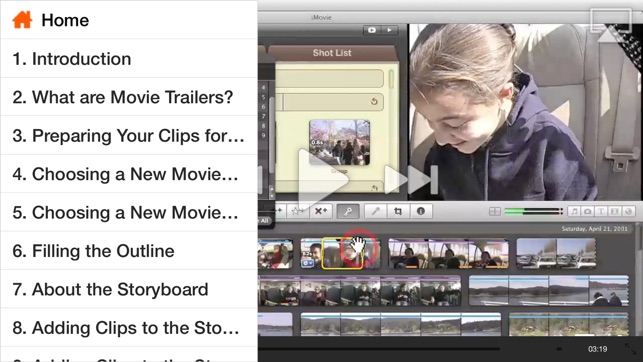
16. Using Movie Trailer Animations in Other Projects (03:01)
17. Starting with the Sports Theme (03:57)
18. Adding Clips iMovie Adds Transitions Automatically (06:09)
19. Titles Give You Access to Edit the Teams Information (02:46)
20. Editing Team Information (04:09)
21. Editing Players Information (05:05)
22. Import and Export Team Data (04:02)
23. Importing a Player List From Text (02:42)
24. Adding or editing sports labels - Part 1 (01:14)
25. Adding or editing sports labels - Part 2 (01:25)
26. Using the Sports Theme titles (05:34)
27. Tweaking title Durations (03:09)
28. Displaying and understanding sound waves (07:02)
29. Adjusting volume using sound waves - Part 1 (01:42)
30. Adjusting volume using sound waves - Part 2 (01:55)
31. Fading volume half way through a clip (03:26)
32. Pasting audio adjustments (01:58)
33. Using the sound equalizer (02:40)
34. Reducing hum and background noise (04:18)
35. Changing sound using audio effects - Part 1 (04:32)
36. Changing sound using audio effects - Part 2 (01:06)
37. What is the People Finder (03:49)

38. Analyzing and Labelling Event Library Clips for People (02:21)
39. Places Where You Can Analyze for People - Part 1 (01:19)
40. Places Where You Can Analyze for People - Part 2 (02:33)
41. Filtering Clips with the People Finder - Part 1 (03:09)
42. Filtering Clips with the People Finder - Part 2 (01:01)
43. Finding the Shot You Need with the People Finder - Part 1 (02:52)
44. Finding the Shot You Need with the People Finder - Part 2 (00:49)
45. Finding Shots with Camera Pans (03:33)
46. Fixing Rolling Shutter or Video that Wiggles (05:30)
47. Use iMovie to Storyboard Your Project (04:31)
48. How to Make a Storyboard Example (06:50)
49. Turning a Storyboard Into an Actual Video - Part 1 (02:56)
50. Turning a Storyboard Into an Actual Video - Part 2 (03:02)
51. Showing the Timeline (Single Row) (03:48)
52. Slow Motion and Fast Forward One-step Effects (04:25)
53. Instant Replay One-step Effect (03:15)
54. Rewind (and Replay) a Clip One-step Effect (02:04)
55. Jump Cut to Beat Marker One-step Effect - Part 1 (04:43)
56. Jump Cut to Beat Marker One-step Effect - Part 2 (04:24)
57. Split at Beat Markers One-step Effect (03:36)
58. Flip at Beat Markers One-step Effect (01:43)
59. Flash and Hold Last Frame One-step Effect - Part 1 (04:20)

60. Flash and Hold Last Frame One-step Effect - Part 2 (01:27)
And More!!!

支援平台:iPhone, iPad
